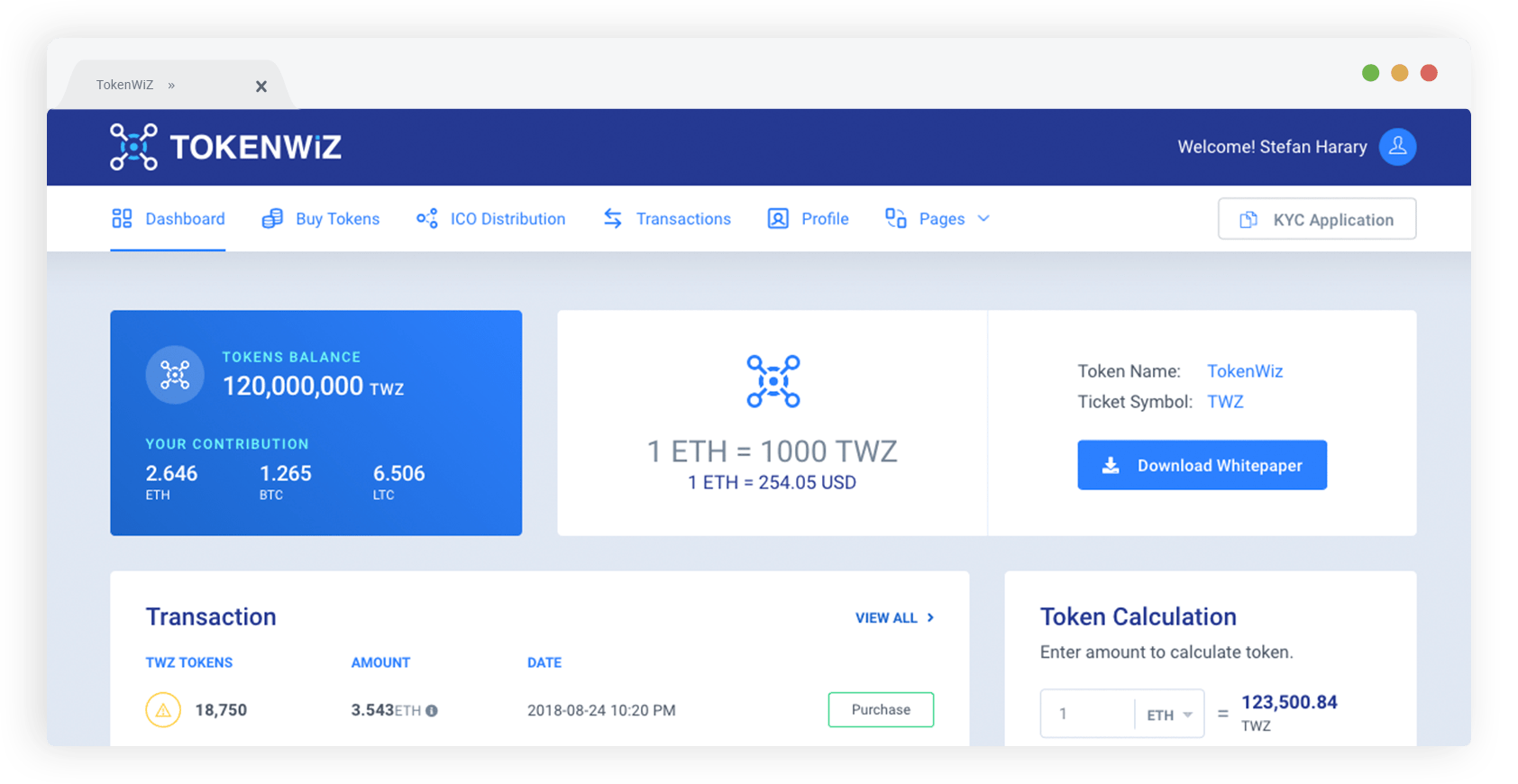Minasoft Expenses gives your company full control and visibility over employee expense reports—whether they're travel-related, operational, or project-based. With an intuitive interface, employees can submit receipts, track reimbursement status, and categorize spending from any device.
Eliminate paper trails. Empower accountability.
What Expenses can do for you?
Expense management shouldn't slow down your team or compromise your financial visibility. With Minasoft Expenses, your business can track every reimbursable cost with structure and confidence—from mileage and meals to supplies and services.
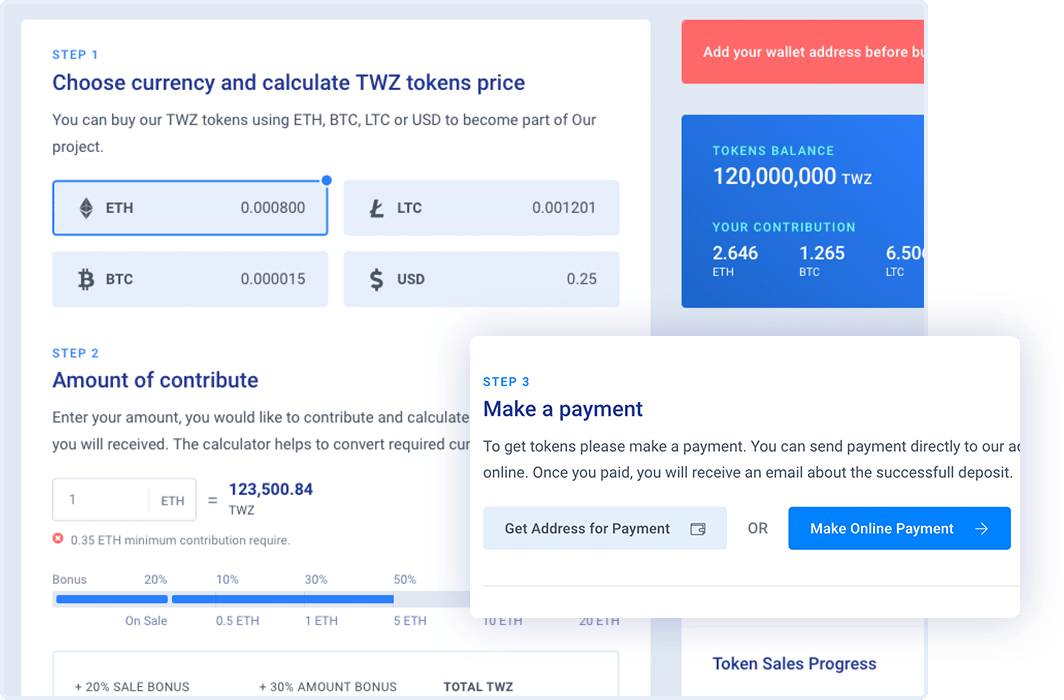
End-to-End Expense Submission and Approval
Minasoft streamlines the entire expense lifecycle. Employees submit expenses with just a few clicks—including amount, category, reason, and receipt upload. Managers get notified instantly and approve directly in the system.
No more scattered receipts or endless email chains. Minasoft Expenses creates a digital flow for every expense—from submission to validation. You control approval rules, expense categories, and reporting.
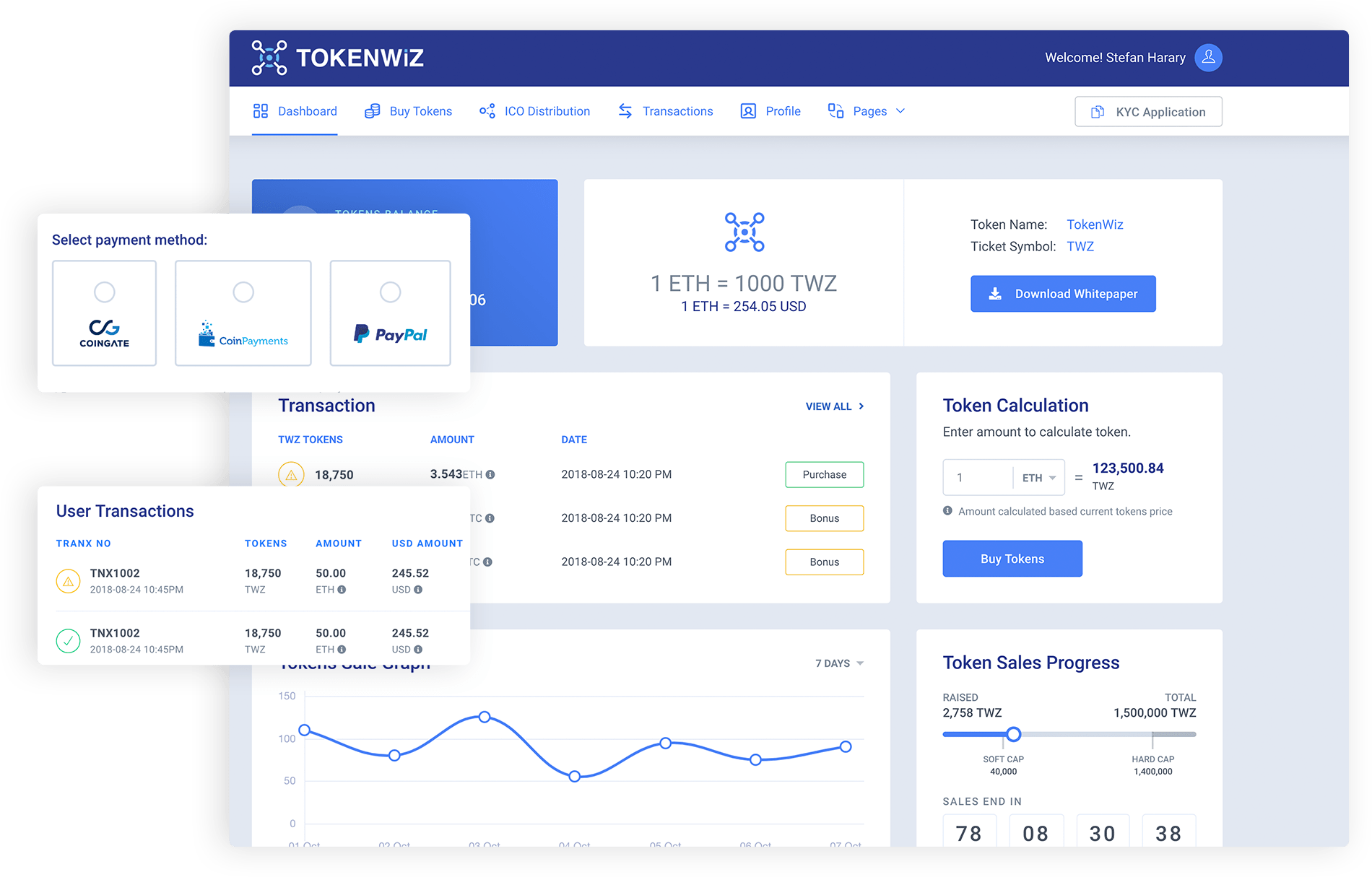
Multi-Level Approval Workflow
Minasoft supports customizable approval chains based on department, role, or amount. Managers are automatically notified of new submissions and can approve, reject, or request changes—all within the platform.
Simple Submission Workflow
Fast and guided expense entry for employees
Digital Approvals
Managers approve expenses with one click
Real-Time Expense Tracking
Monitor status from draft to reimbursement
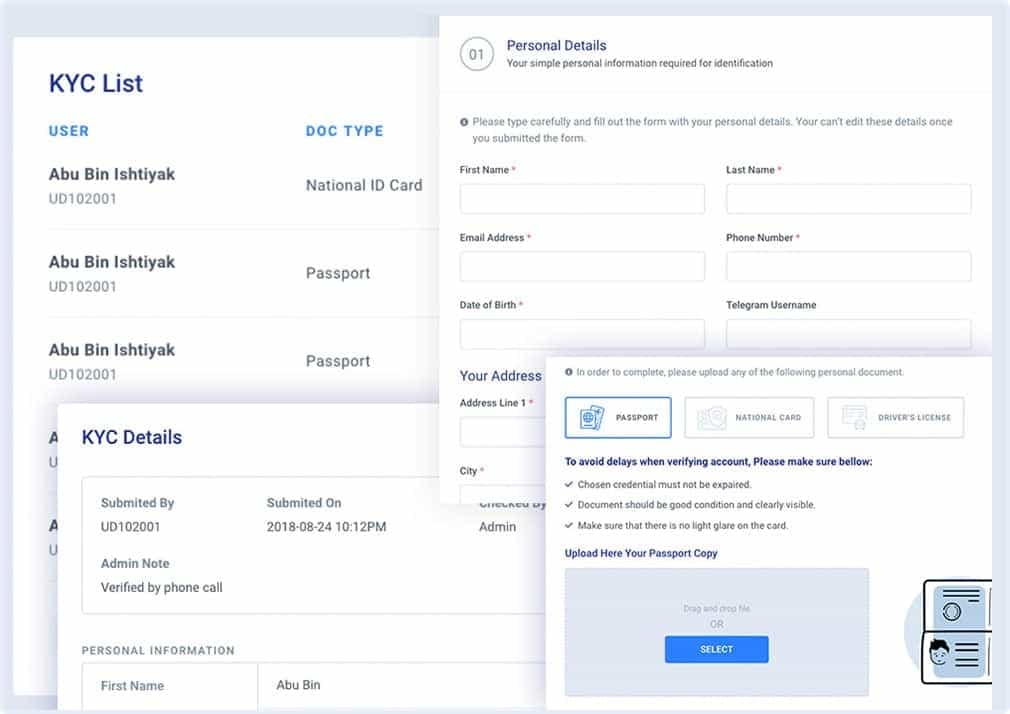
Mobile-Friendly Expense Entry
Employees can submit expenses from desktop or mobile browsers. No app required. This encourages faster compliance and reduces lost receipts—especially for teams in the field.
- Choose from custom expense types (Travel, Meals, Supplies...)
- Attach PDF or image receipts directly
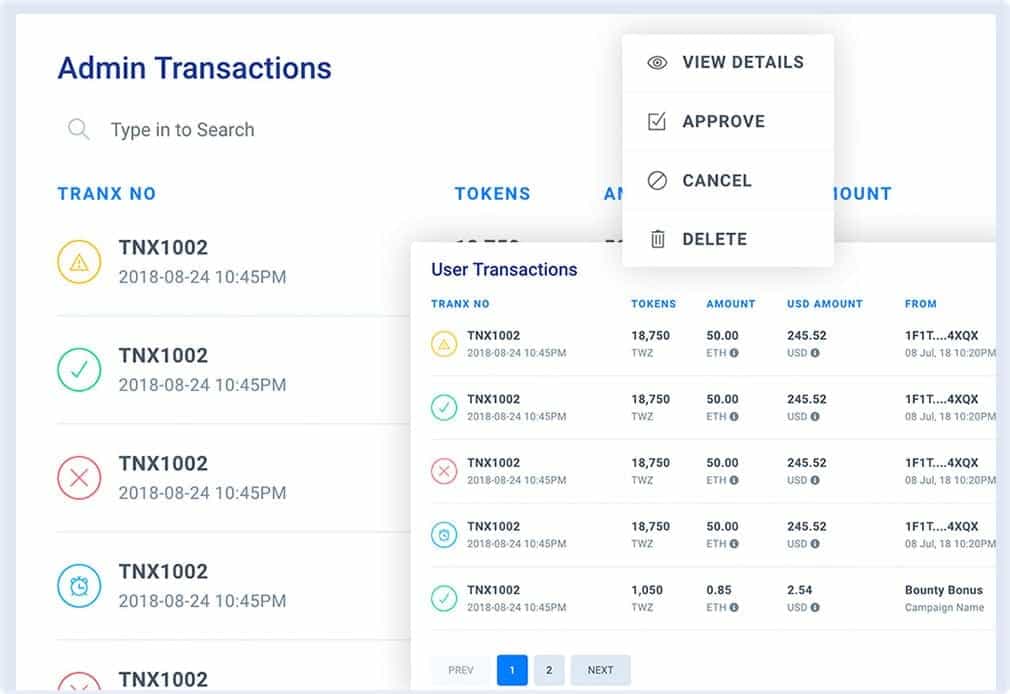
Expense Categorization and Analysis
Group expenses by type, project, employee, or department. Analyze spending trends, detect policy breaches, and align costs with budgets using filters and exportable reports.
- Use filters to drill down on spend categories
- Detect high-cost items or non-compliant submissions
- Export to Excel for deeper analysis
- Integrate with Accounting for cost center tracking
Put expense chaos behind you.
Submit, approve, and control expenses—all in one place.
Try Minasoft Expenses NowCan I define different expense categories for my business?
Yes. You can fully customize expense categories—like Travel, Office Supplies, Meals, or Toll Charges—based on your company's specific needs. Each category can have its own rules and budget links.
Do employees need to install any app to submit expenses?
No. Submissions can be made directly through any desktop or mobile browser. The platform is fully responsive and does not require installation of a separate app.
How can I ensure that only valid expenses are approved?
You can define rules for expense categories, assign approval chains, and require receipts. Each submission can be reviewed, annotated, and rejected with explanation if necessary.
Is it possible to reimburse through payroll?
Yes. Once an expense is validated, finance can export it and include the reimbursable amount in the employee's next salary payment, streamlining the process.
What if an employee submits multiple expenses at once?
No problem. Employees can submit multiple expenses in batch and track each one's approval status independently. This is especially useful after business trips or project milestones.
Are receipts mandatory for all expenses?
You can decide which categories require receipts. For example, Meals or Supplies may be mandatory, while Per Diems might not. The system allows you to set validation criteria flexibly.
Can I track who approved or rejected an expense?
Yes. Every action is timestamped and tied to the user who performed it. You can view a complete log of all decisions and comments per expense submission.
Is it possible to automate notifications for pending approvals?
Yes. The system automatically sends reminders to managers with pending approvals. This keeps the process moving and avoids reimbursement delays.
Can I analyze expenses by project or department?
Definitely. You can tag each expense by project or department during submission. Reports and exports can then be filtered to show only costs related to specific areas of the business.
How long are expense documents stored?
Receipts and submission records are stored indefinitely, unless manually deleted or cleaned by your admin. This ensures full auditability and historical access when needed.
Can I export expense reports to Excel?
Yes. Download reports in Excel for use in payroll, accounting, or budget meetings. Filter by period, project, employee, or status to build the exact insight you need.
How can I track spending trends over time?
Track how spending evolves over time. Minasoft Expenses lets you monitor seasonal changes, project cycles, and cost-saving progress with easy-to-read summaries.
Does Expenses integrate with other Minasoft modules?
Yes. All expense entries are linked directly to employee records. You can also assign expenses to specific projects or fleet activities to keep operational visibility clear.
Can I export validated expenses to accounting?
Yes. Validated expenses can be exported for journal entry creation or reconciliation. Use this to automate accounting flows and reduce manual work in financial control.
Is there an audit trail for all expense activities?
Every action—submission, modification, approval—is logged. Receipts and justifications are kept on file, ensuring transparency for audits and internal control requirements.
Which industries benefit most from Minasoft Expenses?
Professional services, construction, sales teams, education, healthcare, and any business with field operations or travel-related expenses benefit significantly from structured expense management.